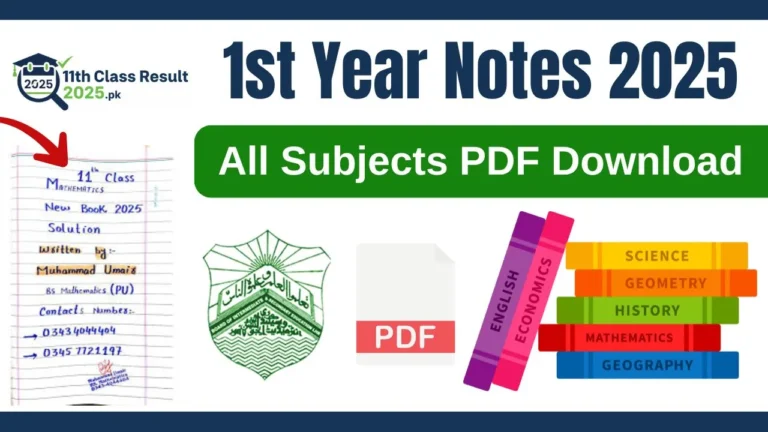Download 11th Class Gazette 2025 on Mobile
On the day of the 11th Class Result 2025, thousands of students across Punjab Boards rush to check their results. While websites and SMS services are popular, the result gazette remains one of the most reliable methods to check results quickly—especially when servers are overloaded. The best part is that you can easily download and read the 11th Class Gazette 2025 on your mobile phone.
This guide explains what the gazette is, why it’s useful, and gives you a step-by-step process to download it on Android and iPhone. You’ll also find the best PDF apps for reading gazettes and answers to common student questions.
What is Gazette and Why It’s Useful
The result gazette is an official PDF document issued by every Punjab Board on result day. It contains the complete list of results for all students under that board.
Why Gazette is Useful:
- You can check results of all students at once.
- Works offline once downloaded.
- Teachers and institutions use it to verify results in bulk.
- Students without internet access can share it through WhatsApp or Bluetooth.
- You can search by roll number, name, or institution code.
Step-by-Step Guide to Download on Mobile
Checking the gazette on your phone is simple. Here’s how you can do it:
Using Android Phone
- Open Chrome browser on your phone.
- Visit your board’s official website (e.g., Lahore, Multan, Faisalabad, Rawalpindi, etc.).
- Go to the Result/Gazette section.
- Tap on Download Gazette 2025 (PDF).
- The file will start downloading and will be saved in your Downloads folder.
- Open the file using a PDF reader app.
Tip: Use the search option (Ctrl+F on PC or Search icon on mobile) to quickly find your roll number.
Using iPhone
- Open Safari browser.
- Go to your board’s official website.
- Navigate to the Result/Gazette section.
- Tap on the Gazette 2025 download link.
- Once downloaded, the file will open in Safari.
- Save it to your Files app for later use.
Tip: You can also share the gazette directly to WhatsApp, Email, or iCloud from Safari.
Best PDF Apps for Reading Gazette
To read the gazette smoothly on your mobile, install any of these apps:
- Adobe Acrobat Reader (Free, Android/iOS) – Best for searching roll numbers quickly.
- Google PDF Viewer (Android) – Lightweight and easy to use.
- Foxit PDF Reader (Android/iOS) – Fast loading and simple interface.
- Apple Books (iOS) – Built-in option for iPhone users.
These apps let you search, zoom, and highlight important results easily.
FAQs About Gazette Download
Q1: Is the gazette free to download?
Yes, gazettes are free and available on the official board websites.
Q2: When will the 11th class gazette 2025 be available?
It will be uploaded on 15th October 2025 at 10:00 AM on result day.
Q3: Can I use the gazette without internet?
Yes, once downloaded, you can use it offline.
Q4: Can I check results by name in the gazette?
Yes, but it’s better to search by roll number for accuracy.
Q5: Do all Punjab Boards provide gazette in PDF?
Yes, all nine Punjab Boards issue the gazette in PDF format.
Conclusion
The 11th Class Gazette 2025 is one of the fastest and most reliable ways to check your result on result day. With just a mobile phone and a PDF reader app, you can easily download and access the complete gazette for your board. Keep your roll number slip ready, and make sure you have a good PDF app installed before result day.